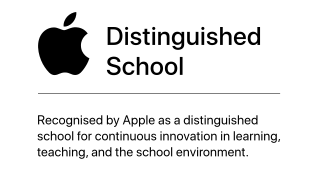Expo 2020: Innovative cities
READ MORE »IGCSE/AS Exam Schedule 2022
READ MORE »Outstanding IGCSE & AS/A-Level results
READ MORE »Online AJAC Uniform Shop
READ MORE »Ministry of Education Distance Learning Evaluation Result
READ MORE »Distance Learning
Purpose
To ensure the continuity of teaching and learning through a comprehensive distance learning program.
Students at Ajman Academy will be exposed to various learning engagements to reinforce their
knowledge and understanding. Teachers will plan digital activities and lessons that will correlate closely
to learning outcomes, skills, content and assessment standards.
Delivery of Flexible Technology
The school will provide all students with an iPad which will continue to remain under school supervision
for the safety and protection of all student users. All apps required for flexible distance learning have
been assessed as compliant by the school’s IT and Leadership Team.
Guidelines for remote curriculum delivery.
Online Support and Structure
Microsoft Teams: To deliver video sessions between teachers and students, this will include live
streaming that allows teachers to support students with an explanation on content. Deliver a 1:1 reading
program. To provide 1:1 live streaming for student well-being support; that includes the School
Counselor and AEN Department as support to remove any barriers to learning.
Showbie: To deliver subject lessons daily according to the academic distance learning schedule, making
connections between the learning to ensure the extension of essential skills. Content delivered through
Showbie will include video, Powerpoint Presentations, reading course material, website links or
application templates. Through the use of Showbie teachers will plan for reflection, assessment and the
review and feedback on materials and learning engagements.
SeeSaw: To deliver digital lesson activities and materials to support the continuity of curriculum
coverage and learning from home. According to the distance learning schedule, teachers will continue
to develop lessons that monitor and assess learning outcomes by providing differentiated activities and
materials to support an array of learning styles and abilities.
Explain Everything: The use of the interactive asynchronous whiteboard will be used to prime
students before lessons, to introduce or update to a learning topic, synthesizing content or lessons,
delivering concepts and contents visually with spoken and video explanation.
Students are provided opportunities to discuss and engage with relevant learning opportunities through
collaboration in chat discussions in both Showbie and Microsoft Teams, as well as during live
broadcasting sessions that integrate video opportunities for students to share thinking and opinion to
enhance their learning and understanding. Students are able to collaborate using Apple iWork
documents that allow and support for the development of a shared product. Student collaboration
along with peer interaction is encouraged and carefully planned for through lesson structure and
activity/and or assignment expectations.
Roles and Responsibilities
Students will:
- Participate actively in classroom experiences, including using available technology
- Demonstrate digital citizenship through meaningful, responsible and respectful use of
technology - Cooperate and collaborate with other students and teachers to support and extend the use of
technology in learning -( Area for development/emphasis) - Students to find a suitable quiet area for their live broadcasting/teaching meetings
- Students join in live meetings with their microphone on mute.
- Students are only to unmute their microphone when requested by the teacher
- Students to only communicate using the chat section of Microsoft Teams when managed by the
teacher - Students are not permitted to record their live broadcast meeting without the permission of a
staff member - Students are not permitted to be present in a live broadcast meeting without a member of staff
present - Students are not permitted to conduct private chats with peers using live teaching platforms
- Students are not permitted to make private phone calls to peers using Microsoft Teams
- Students are not permitted to use Microsoft Teams after school hours
Teachers will:
- Give students and families information about how and when they can contact teachers
- Create and communicate a schedule/overview that shows what is expected of students
- Give regular feedback to students and families on student learning progress
- Avoid overwhelming students by giving them too many learning activities at once
- Ensure that students are provided with materials that align with the appropriate level of the
curriculum (Early Years, PYP, MYP, IGSCE ) - Continue to assess student learning and monitor progress/embed assessment in the teaching and
learning cycle - Support students with additional learning needs [this will require further thought from AEND]
Parents will:
- Establish a space in which the child feels comfortable and able to focus on learning
- Ensure that the child has the appropriate technology and materials to engage in learning
- Provide a level of supervision suitable to the child’s stage of development
- Monitor communications with teachers
- Check-in with their child to ensure they understand the instructions they get from their
teachers
IT department and support staff will:
- Provide continuous support to families, teachers and students to troubleshoot and
problem-solve issues that may arise - Provide online tools for learning and implement all platforms used such as; Microsoft Teams,
Showbie, SeeSaw and Explain Everything to ensure consistent delivery to all users - Maintain the IT infrastructure of all digital technologies used remotely
- Promote the safe and responsible use of all digital technologies
- Maintain regular contact with the school’s leadership team during the
Ensuring a safe home and online learning environment is very important. We encourage parents to place
children’s learning devices in a common area of the home where their online activity can be monitored.
Ensure that the learning space is quiet and provides an area where students are comfortable and
effective in their work habits. For students who find it difficult to understand online safety or technical
issues, we advise regular check in’s and discuss any issues, with referral to the Acceptable Use and
Student Expectation Policies. Please seek the support of staff and the IT department for any guidance
required.
This is a whole school policy and also includes KG.
If any student violates the above-agreed behaviour when using Digital Learning Platforms, the
involvement and action of Parents, Homeroom Teacher, Grade Leader and Leadership Teams will be
permitted. Violation of the above agreed expectations may also result in the activation of strict policies
on student accounts, or if agreed, the removal of the Digital Learning Platforms account.
Ajman Academy
We are perfectly located off the E311
Sharjah - 15 mins
Mirdiff - 20 mins
Ras Al Khaimah - 35 mins
Silicon Oasis - 25 mins